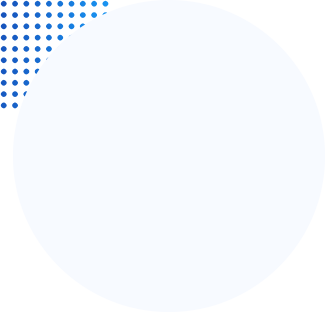
Office automation tool that enables
a wide range of actions
Electronic Document Management Solution empowers business organizations to have complete control over their organization’s
documents and maintain the safety and integrity of the information. Some of its basic process includes :-

Document Scanning
This is probably one of the most important features of electronic document management system. It allows the users to scan all types of documents and convert those into digital files. This, in turn, ensures anyone can access the documents over the web as and when required.

Version Control
With the help of version control, the users can keep a track of all the changes that have been made on a single document. This is a feature that ensures every single change, made on a document, is captured minutely. This ensures the users can refer to these changes whenever needed.

Document Storage
Physical document storage is one of the biggest problems that most organizations come across. It adds to the operational costs and the organization has to hire someone to maintain those files. Inseparable offers easy storage in cloud where all the files are electronically stored. Since all the documents are kept in a central repository, the users can easily retrieve a specific document with a quick search.

Document Workflow
This helps automate the processes, route the information electronically, and record an audit trail. It's one of the most advanced features of electronic document management system which helps automate the entire business process. A user can simply attach a document into a workflow after designing it, and it will automatically reach to the specific destination. In this way, the entire process can be automated without the manual intervention of any user.

